The Guide of Event Page
全日本合気道演武大会のイベントページです。
This is the event page of All Japan Aikido Demonstration.
https://www.facebook.com/events/230641764160626/
私が管理者の森智洋です。
I am Tomohiro Mori, a manager of this event page.
私が皆さんにお願いしたいのは以下の3つです。
I have three request to ask you. They are below.
1,イベントページの「参加」もしくは「興味あり」を押してください。
1,Please click the button “Going" or “Interested" in Event Page.
2,イベントページをシェアしてください。
2,Please share the Event Page.
3,イベントページに友達を招待してください。
3,Please invite your Facebook friends.
以下、やり方をせつめいします。
I will explain how to do in the following.
パソコンの場合 The case of computer
1,イベントページの「参加」もしくは「興味あり」を押す。
1,The way to click the button “Going" or “Interested" in Event Page

赤い矢印の部分をクリックする。Click the place of red arrow.
2,イベントページをシェアする。
2,The way to share the Event Page

赤い矢印の「投稿としてシェア」をクリックする。そして次に「投稿する」をクリックします。
Click the place of red arrow, “Share as Post". And next click the button, “Post".
3,イベントページに友達を招待する。
3,The way to invite your Facebook friends
上の図の赤い矢印の「友達を招待」をクリックする。
Click the place of red arrow, “Invite friend".
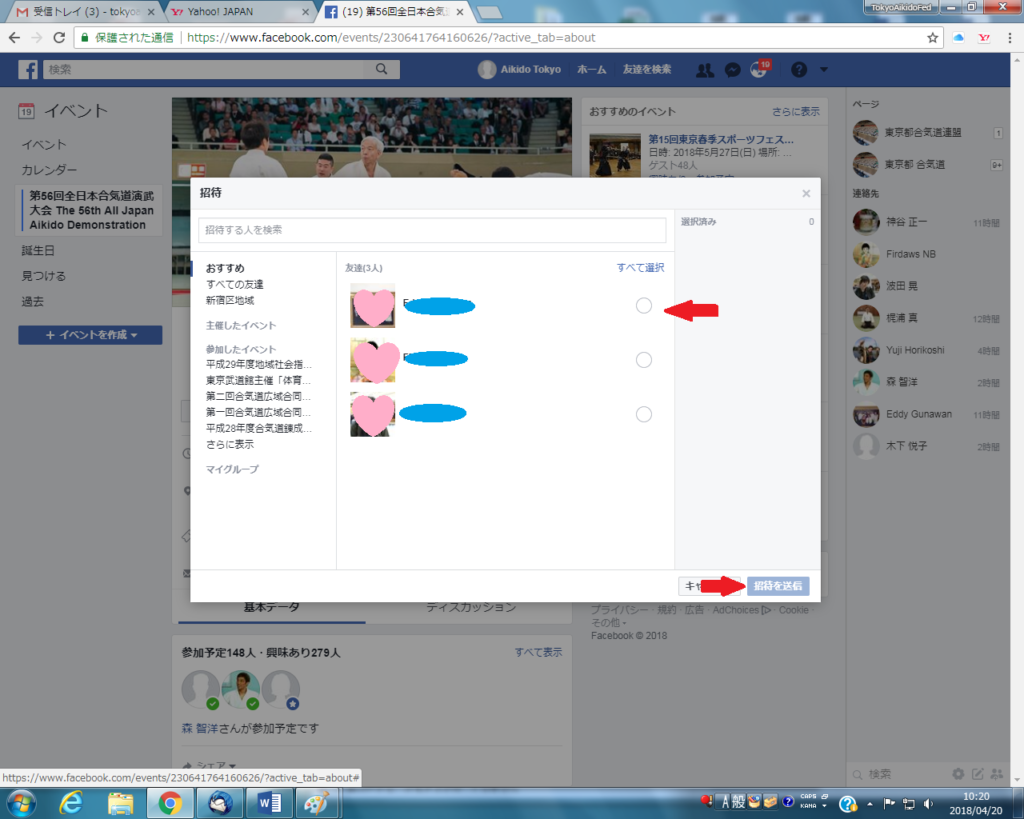
そして次に友達選んで招待をクリックします。
And next choose your friends and click the button, “Invite".
スマートフォンの場合 The case of smartphone
1,イベントページの「参加」もしくは「興味あり」を押す。
1,The way to click the button “Going" or “Interested" in Event Page

赤い矢印の部分をクリックし、「参加予定」もしくは「興味あり」を選ぶ。
Click the place of red arrow and choose the button “Going" or “Interested".
2,イベントページをシェアする。
2,The way to share the Event Page

「投稿としてシェア」をクリックする。
Click the place of red arrow, “Share as Post".
3,イベントページに友達を招待する。
3,The way to invite your Facebook friends
上の図の「友達を招待」をクリックする。
Click the button, “Invite friend".


そして次に友達選んで赤い矢印の部分をクリックします。
And next choose your friends and click the place of red arrow.
ご協力よろしくお願いします。Thank you for your cooperation.



ディスカッション
コメント一覧
まだ、コメントがありません